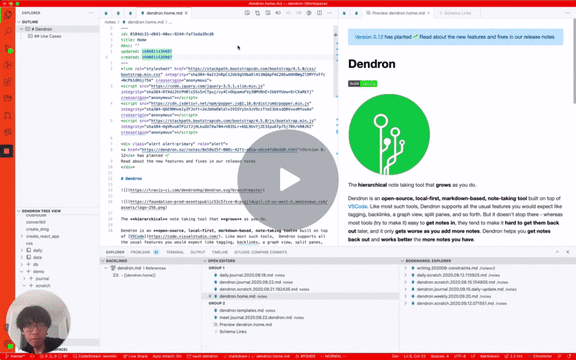0.3.X
0.39.3
Enhancements
- Sort numeric siblings in GoToSiblingCommand
- Disable Dendron shortcuts when plugin is not active
Bug Fixes
- Nested note refs in preview can display incorrectly
House Cleaning
- Update initialization telemetry to only collect rounded numbers of notes (docs)
0.39.2
Features
More Caching Improvements
Even if your workspace is +10k notes, initialization of said workspace should happen in the matter of seconds. You can read about the details here
Enhancements
- progress indicator when adding a remote vault
- init engine from cli (docs)
- add html pod (docs)
- move note now shows completions via lookup
- rename note now shows completions via lookup
Bug Fixes
- Tree widget doesn't update when new files are added
- Goto note prefer existing note for multi-vault workspace
- MarkdownPod still using legacy note refs
- Move note will sometimes fail
- Insert note will sometimes fail
- Vault picker toggle for move note will execute if user clicks escape
House Cleaning
- Rename note is now just a re-mapped version of the
Move Notecommand. In the future, we might deprecateRenamealtogether and replace withMove Note
0.39.1
Bug Fixes
- proper initialization of backlinks when initializing from cache
0.39
Features
Faster startup performance
Dendron startup is now up to 5x faster for large workspaces 🚀🚀🚀 Prior to this release, Dendron re-indexes all files at startup. We're now smarter about this and will read data from our cache instead if the note contents have not changed. You can read about the details here.
Enhancements
- Managed Publishing (NEW) is now compatible with version 0.37 of Dendron
- Add progress bar to Dendron: Show Note Graph
- MoveNoteCommand will not prompt for vaults if not multi-vault
Bug Fixes
- Create daily journal note fails if there's no note open
House Cleaning
Telemetry
With this release of Dendron, we've added limited telemetry that is opt-out by default.
This is to help us understand how many people are using Dendron as well as measure the impact on performance when we introduce new features. We do not and will never read the data inside your notes.
You can see the full list of information we collect and why we do it in our telemetry documentation as well as instructions on how to opt out of telemetry.
0.38.0
0.37.2
Bug Fixes
- correctly index notes added outside of Dendron
Docs
0.37.1
Features
CLI for Workspace Commands
Start anchor workspace-command not found
Insert Note Command
Start anchor insert-note not found
Enhancements
- support custom port for preview (docs)
0.37.0
0.36.4
Features
CLI for Working with Vaults
Summary
Manage your vaults via the CLI
Usage
vault related commands
Positionals:
cmd a command to run [string] [required] [choices: "create", "convert"]
Options:
--version Show version number [boolean]
--help Show help [boolean]
--wsRoot location of workspace
--vault name of vault
--quiet don't print output to stdout
--enginePort If set, connect to to running engine. If not set, create new
instance of Dendron Engine
--attach Use existing engine instead of spawning a new one
--useLocalEngine If set, use in memory engine instead of connecting to a
server [boolean]
--vaultPath path to vault [string] [required]
--noAddToConfig if set, don't add vault to dendron.yml [boolean]
--remoteUrl If converting to a remote vault, URL of the remote to use.
Like https://github.com/dendronhq/dendron-site.git or
git@github.com:dendronhq/dendron-site.git [string]
--type If converting a vault, what type of vault to convert it to.
[string] [choices: "remote", "local"]
Commands
create
Create a new vault within the workspace
convert
Convert a vault from remote to local, or local to remote
Examples
- Create a new vault
dendron vault create --vaultPath kevin-test --wsRoot .
- Convert a vault to
remotefromlocal
dendron vault convert --vaultPath kevin-test --wsRoot . --type remote --remoteURL https://github.com/dendronhq/dendron-site.git
Enhancements
- less verbose logs for CLI
0.36.3
Features
CLI for Working with Notes
Usage
note related commands
Positionals:
cmd a command to run[string] [required] [choices: "get", "find", "lookup", "delete", "move"]
Options:
--version Show version number [boolean]
--help Show help [boolean]
--wsRoot location of workspace
--vault name of vault
--quiet don't print output to stdout
--enginePort If set, connect to to running engine. If not set, create new
instance of Dendron Engine
--attach Use existing engine instead of spawning a new one
--useLocalEngine If set, use in memory engine instead of connecting to a
server [boolean]
--query the query to run [string]
--output format to output in
[string] [choices: "json", "md_gfm", "md_dendron"] [default: "json"]
--fname name of file to find/write [string]
--body body of file to write [string]
--destFname name to change to (for move) [string]
--destVaultName vault to move to (for move) [string]
Commands
get
Get a note by id.
find
Find notes by note properties
lookup
Find or create a note if one does not exist, outputting in a specified format.
delete
Delete a note from a vault.
write
Creates a new note if fname/vault doesn't exist or updates body of existing note
move
Move a note to another vault, or rename a note within a workspace.
Options
--query
Note to query for. Same syntax as Lookup
--output
Controls how note is formatted
Values:
json: JSON outputmd_dendron: dendron markdownmd_gfm: github flavored markdown
Examples
- Creating a note (or updating an existing note)
# creates hello if it does not exist. updates hello if it does exist.
dendron note write --fname "mytest" --vault "vaultName" --body "this is a body"
- Getting a note
dendron note get --query "noteId"
- Finding notes
dendron note find --fname "foo"
- Querying a note
# retrieves hello.md if it does exist
dendron note lookup --query "hello"
- Querying a note with GitHub Flavored Markdown output
# retrieves hello.md if it does exist
dendron note lookup --query "hello" --output md_gfm
- Deleting a note
dendron note delete --fname "foo"
- Deleting a note within a multi-vault workspace
dendron note delete --vault vault2 --fname "foo"
- Moving a note
# renames the note "foo" to "bar" within a single-vault workspace
# if there is no note in the vault already named "bar"
dendron note move --fname "foo" --destFname "bar"
- Moving a note in a multi-vault workspace
# moves the note "foo" to vault2 and changes its name to "bar"
# if there is no note in vault2 already named "bar"
dendron note move --vault vault --fname "foo" --destFname "bar" --destVaultName vault2
Enhancements
- toggle xvault wiki links (docs)
- auto detect workspace root if
--wsRootnot passed to CLI - add
--quietflag to cli
House Cleaning
- remove legacy note references, use doctor with
oldNoteRefToNewto convert your old note references
0.36.2
Bug Fixes
- multiple notes created when clicking on a link with an alias
0.36.1
Bug Fixes
- Multiple notes created when opening a note via the treeview
0.36.0
0.35.2
Features
Go to Note command
- NOTE: this fixes issue 564 which causes a new note to be created on hover when combined with
noAutoCreateOnDefinitionset totrue. We introduced noAutoCreateOnDefinition configuration to help folks transition to the new behavior. Auto creating on definition will be deprecated in a future release
Enhancements
- better details in diagnostics report
- support xvault backlinks
- faster backlink generation
- include content from unpublished notes (docs)
- this allows you to use note references to hierarchies that aren't explicitly published
- better Theia compatibility
Bug Fixes
- disable auto-creation notes on definition (docs)
0.35.1
Features
Add and Commit
Start anchor workspace-add-and-commit not found
Enhancements
- useNoteTitleForLink now true by default
- control hierarchy display using note frontmatter (docs)
- ability to disable appending uuid's to assets when importing Markdown (docs)
- ability to set an index file when importing Markdown (docs)
Bug Fixes
- bulk importing notes would fail if payload was greater than 10mb
- punchcard pod referring to wrong commit
Docs
- update example schemas as an importable remote vault
- create Dendron for teams docs
0.35.0
0.34.1
Features
A Better Doctor
Dendron doctor has been updated with a bunch of new options including the ability to migrate old style refs to new style refs
Notes
Browse Note
- shortcuts: None
Open the GitHub repository (if it exists) of the current note. If you have a multi vault workspace with different git repositories, this command will
Copy Codespace URL
- shortcuts: none
The current note's Codespace URL is copied to the clipboard for a Github backed workspace. The information toaster also has a button to open the note in codespaces.
Create Daily Journal Note
- shortcuts:
- key:
ctrl+shift+i - mac:
cmd+shift+i - when:
editorFocus
- key:
Create a global journal note

Copy Note Ref
- shortcuts:
- key:
ctrl+shift+r - mac:
cmd+shift+r - when:
editorFocus
- key:
Copies a reference to the current open document
This lets you quickly create a note reference to the current note.

Header Selection
If you have a header selected while running this command, it will copy the note ref with the selected header to the next note ref.
Having the cursor within a header will also show a lightbulb for the Contextual UI Header Operations, which includes a Copy Header Reference quick fix. This will copy the note ref to your clipboard.
Block Selection
If you have some text selected, Dendron can insert block anchors to reference the region you have selected.
Range Selection
If you highlight multiple blocks, Dendron can create a range selection that spans the blocks selected. Watch the following video starting at the 10s mark for an example.
MultiVault
If you use this command in a multi vault workspace, Dendron will create a cross vault link to the note in question.
Delete
- shortcuts:
- key:
ctrl+shift+d - mac:
cmd+shift+d
- key:
Delete a note or schema. A prompt will occur before deletion if any links will break that are referencing the note. When deleting a note and when the note is on the active editor, that editor is closed after running the command.
You can also delete a note from the explorer:
Delete Node
⚠️ This is a deprecated command. Please consider using Delete instead.
Insert Note Index
Insert a block that lists the direct children of the current note to cursor position.
The format of the block is as follows:
## Index
- [[{ch1}|{noteName}]]
...
If used in a multi-vault workspace and noXVaultWikiLink is not set, the wikilinks will have a vault prefix added to avoid ambiguity.
Given the following hierarchy:
├── recipe
├── recipe.eggs
├── recipe.eggs.royale
├── recipe.eggs.deviled
├── recipe.eggs.benedict
├── recipe.eggs.florentine
├── recipe.bagel
├── recipe.bagel.with-gravlax
├── recipe.chicken
└── recipe.chicken.curry
Running this command with the note recipe open will insert the following at cursor position:
## Index
- [[Eggs|recipe.eggs]]
- [[Bagel|recipe.bagel]]
- [[Chicken|recipe.chicken]]
Running it in the note recipe.eggs will insert the following at cursor position:
## Index
- [[Royale|recipe.eggs.royale]]
- [[Deviled|recipe.eggs.deviled]]
- [[Benedict|recipe.eggs.benedict]]
- [[Florentine|recipe.eggs.florentine]]
- configuration : insertNoteIndex
Random Note
Navigates to a random note in the workspace. By default, all notes are included in the set that can be navigated to with this command. This can be adjusted with the randomNote setting in the Dendron Config (see Configure (yaml)).
# Sample configuration in dendron.yml:
randomNote:
include:
- alpha
- beta.foo
exclude:
- alpha.bar
This pattern would specify a set including all notes under alpha except for notes in the alpha.bar hierarchy. The set would also include notes under beta.foo*.
- If
includeis not specified, then theincludematching pattern will match all notes. excludetakes precedence overinclude, so if the patterns are identical, no notes will match.
Preview
Toggle Preview
Summary
Toggle display of the markdown preview
Keybindings
- shortcuts:
- windows:
ctrl+k v - mac:
cmd+ctrl+p
- windows:
Toggle Preview Lock
Summary
When activated, locks the preview in place. Changing the active text editor will not change the preview until the lock has been removed.
Details
Visually, this is indicated by a locked icon on the top right corner of the preview. You can toggle the locked state by using the Toggle Preview Lock command or clicking on the lock icon
Example
Navigation
Lookup Note / Create Note
- shortcuts:
- mac:
cmd+L - key:
ctrl+l
- mac:
Initiate note lookup
Summary
Lookup lets you find or create a note.
Details
To work with notes, Dendron uses lookups. Lookups help you create, find, and organize your notes. You can watch the following video to see some of the things you can do with lookups.
Lookups
Dendron supports lookups by keywords separated by spaces/' ' without having to know the order where the keywords occur in the note. As example: dendron rename & rename dendron will both match note dendron.dev.design.commands.rename.
As mentioned in Details, the look up is accomplished through utilization of fusejs. You can use fusejs extended search syntax when looking up notes.
For entries that have the same score, Dendron will sort results by their last updated time. Further info on lookup syntax can be found in Finding Notes
Look up Auto Complete
Pressing Tab while having lookup view open will attempt to auto complete results. This is especially useful when dealing with hierarchies which adds on one level of hierarchy (from the highest matched result) at a time.
Details
Behind the scenes, lookup uses fusejs to do fuzzy string matching based on the note hierarchy. You can see our parameters here.
Scoring is explained here.
You can see the pseudo code for how fusejs integrates with lookup here (Private).
Summary
Dendron disallows certain characters and or patterns in the file name of a note.
Details
There are a few restrictions on how you can name your notes. This is mainly due to compatibility across different platforms, as well as some restrictions that are imposed by VSCode.
⚠️ Introduction of new restrictions are very rare, but it can happen in the future.
In that case, a detailed guide will be provided on how to automatically fix your existing notes' file names so that they conform to the new restrictions.
Automatically finding and fixing invalid filenames
You can use the Doctor command with the action fixInvalidFileNames to find and fix invalid filenames.
If an automatic fix is not possible, the doctor command will notify you with the file names that were not automatically fixable so that you can manually review and rename them.
Restrictions
Empty hierarchies
Hierarchies cannot be empty strings. This means:
- file names (excluding the
.mdextension) cannot start or end with a., which delineates a hierarchy. - file names cannot have consecutive dots.
# good
foo.bar.md
foo.bar.baz.md
# bad
foo..baz.md
.foo.md
foo..md
Mixed case
When you lookup a note, the query ignores cases. VSCode will also not allow you to have two files with mixed cases but same characters.
To avoid confusion, we recommend using lower-kebab-case for all your notes if possible, and keep the casing consistent at minimum on a per-hierarchy basis.
# good
foo.md
foo-bar.md
# bad
Foo.md
fOO.md
FoO.md
Foo_Bar.md
Symbols / special characters
There are a few non-alphanumeric characters that are disallowed in filenames due to compatibility across different platforms and backends.
Currently these are the disallowed characters:
((open parentheses))(close parentheses)'(single quote),(comma)
We recommend replacing the occurences of these symbols to -, or refactor the note to have a simpler file name that doesn't require special characters to be described.
Create Journal Note
- shortcuts:
- key:
ctrl+shift+j - mac:
cmd+shift+j
- key:
Creates a Journal Note.
Create Scratch Note
- shortcuts:
- key:
ctrl+shift+s - mac:
cmd+shift+s
- key:
Creates a Scratch Note.
Create Task Note
- shortcuts: none
Creates a task note, which comes with some extra features to keep track of work items.
The Create Task Note lookup supports tabbing for autocompletion.
Set Task Status
Summary
Change status for a task note
Keybindings
none
Details
If you have a link selected, it will set the task status for that note. If you don't have a link selected but you have a task note open, it will set the status for that note.
The statuses displayed when you use the command are based on the statusSymbols configuration.
You can create a keyboard shortcut that sets a task to a specific status. Please see Keyboard shortcut for a task status for details.
Complete Task
Summary
Mark task note as complete
Keybindings
none
Details
This works in the same way as Set Task Status, but doesn't prompt for the status to use. Instead, it will use the first status set in the taskCompleteStatus configuration.
Create Meeting Note
Summary
Create a meeting note.
Meeting notes help you keep track of meetings by providing a structured default to capture notes, attendees and next steps.
Keybindings
none
Details
When you first run the command, a meeting note template and a meeting note schema will be created with the names templates.meet, and dendron.meet.schema.yml.
When the command is triggered, a lookup bar will appear with the query prefilled as meet.{year}.{month}.{day}.
Depending on your preference, you can add a separate name if you wish to track multiple meeting notes per day by their name by adding to the prefilled query like so:
meet.{year}.{month}.{day}.my-first-meeting
or forgo the name and keep everything under the default note like so:
meet.{year}.{month}.{day}
To learn more about meeting notes, see Meeting Note
Lookup Schema
- shortcuts:
- mac:
cmd+shift+L - key:
ctrl+shift+l
- mac:
Initiate schema lookup
Open Backup
- shortcuts: none
Open backup files created by Dendron.
When triggered, you will be prompted to select the key of the backup file. Once selected, you will be prompted again with a list of all backups saved under the key.
Currently Dendron only creates backups for dendron.yml, and these are saved with the key config.
This command is a convenience command to open backup files saved under {workspaceRoot}/.backup/{key}/.
Go to Commands
Find all References
--
Organizing
Hierarchies
Reload Index
- shortcuts: none
Reload the index. Necessary for Dendron to pick up on schema changes.
Hooks
Hook Create
Create a custom hook to trigger during Dendron's lifecycle. This command takes two parameters:
- hookName: name of your hook
- hookFilter: a glob pattern that filters what notes your hook applies to
- default:
*, apply hook to all notes by default
- default:
- hookType: where to attach the hook (coming soon - we only support
onCreateat the moment)- types: onCreate|onDelete|onChange
- default: onCreate
Hook Delete
Delete a custom hook. Will remove the hook from dendron.yml and optionally, remove {workspace}/hooks/{hookName}.js
Parameters:
- hookName: name of the hook to remove
- shouldDeleteScript: whether you should also delete the hook script
Workspace
Disable Telemetry
Disable telemetry across all workspaces with Dendron
Enable Telemetry
Enable telemetry across all workspaces with Dendron
Add Existing Vault
Create New Vault
Vault Add
⚠️ This is a deprecated command and will be removed in upcoming release. Please consider using Create New Vault instead.
Remove Vault
Remove Vault
- shortcuts: none
Remove a vault
Remove a vault from your workspace. Note that the underlying files will not be deleted - the vault will lose its association with your workspace.
You can also remove a vault from the explorer by: Right Click on the vault > Dendron: Vault Remove
Convert Vault
Convert Vault
You can convert a local vault to a remote vault, or a remote vault to a local vault using this command. Simply run the command and follow the prompts.
If you are using Self Contained Vaults, then this command will also move the vault folder to be in the correct directory.
Migrate to Self Contained Vault
Converts an existing vault into a self contained vault. See migrating a regular vault for details.
Launch Tutorial
Prompt user to create an initial tutorial workspace and takes user through new tutorial
Initialize Workspace
- shortcuts: none
Create a new workspace
Change Workspace
- shortcuts: none
Change into existing workspace
Snapshot Vault
- shortcuts: none
Create a snapshot of your vault
Takes a snapshot of your entire vault, including assets. This command will ignore version control folders like .git when making a snapshot. Snapshots are saved under {workspace}/snapshots/{timestamp}
Restore Vault
- shortcuts: none
Restore your vault from a snapshot
Restores your vault based on a snapshot. When restoring, it will over-write any notes that have the same name as notes in the snapshot. It will ignore version control directories like .git when restoring your vault
Show Help
- shortcuts: none
Dendron will open your current browser to the cheatsheet page.
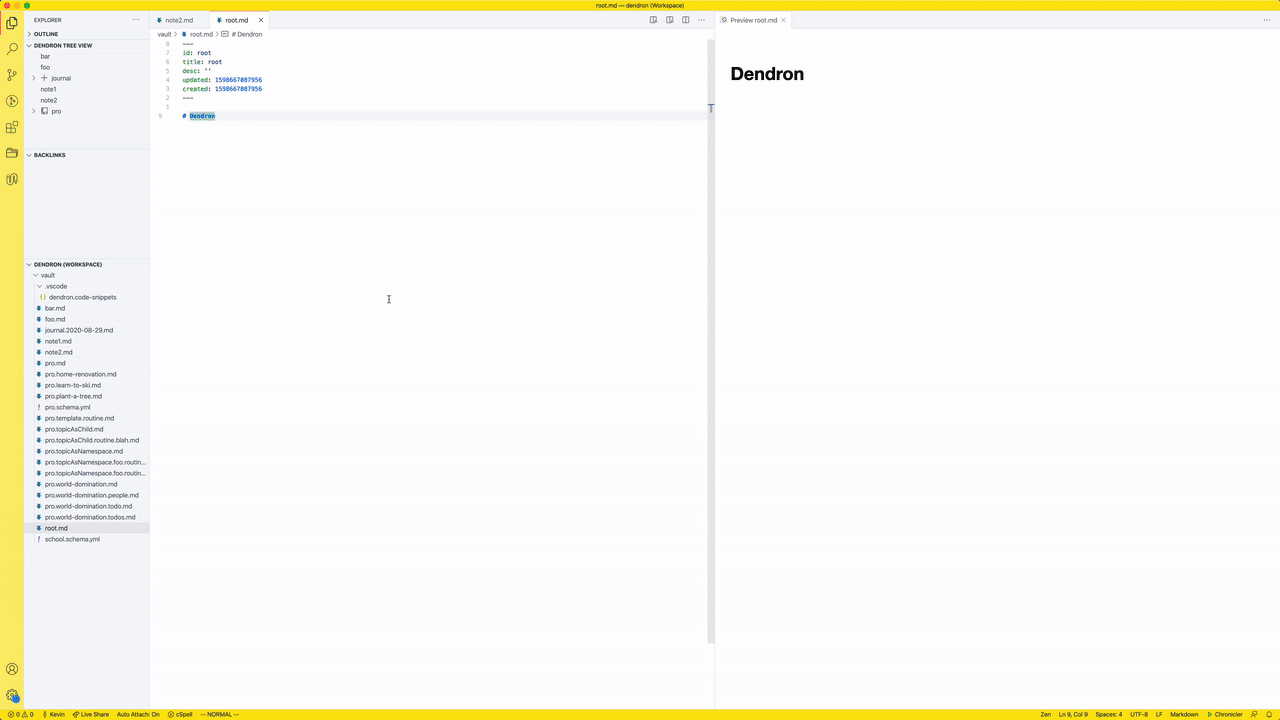
Configure (yaml)
- shortcuts: none
Modify Dendron Config as raw YAML
Configure (UI)
- shortcuts: none
Modify Dendron Config using Dendron UI
Workspace: Add and Commit
Start anchor workspace-add-and-commit not found
Workspace: Sync
Synchronize all notes across all vaults with git.
Any changes you made will be pushed back to remote, and any changes in the remote will be pulled.
Pods
Build Pod
- shortcuts: none
Build your notes for export. Currently, only export to GitHub Pages is supported.
Configure Pod
- shortcuts: none
Update your pod configuration

Configure Export Pod V2
Update your export pod v2 configuration.
Configure Service Connection
Update your service Connections config.
Import Pod
- shortcuts: none
Import notes from an external data source. Currently, only the local file system is supported
Import Obsidian Vault
Summary
Import Markdown notes from an Obsidian vault
This is a simplified version of Import Pod that can be used for a one-time import of your Obsidian notes into your Dendron workspace.
Export Pod
- shortcuts: none
Export notes to an external data source. Currently only JSON is supported.
Publish Pod
- shortcuts: none
Publish your note to a different format/location
Seeds
Browse the Seed Registry
Browse the Seeds available in the Seed Registry and view detailed information about each one. You can also add seeds to your workspace through the UI.
Add Seed to Workspace
Add a seed (Private) to your current workspace.
Remove Seed from Workspace
Remove a seed (Private) from your current workspace.
Misc
Contribute
- shortcuts: none
Become an environmentalist and keep Dendron sustainable
This command takes you to Dendron's Environmentalist plans. Environmentalists are users that can support Dendron financially through a monthly contribution. Environmentalist get access to Insiders builds, priority support, and access to exclusive dev channels.
Paste File
Takes the path currently in the clipboard, copies the file into {vault}/assets, and inserts Markdown link in the current note. This is the file equivalent of Dendron's Paste Image command
Note that most file types won't be natively supported in the preview. You'll need to use the VS Code built-in > Open Link command to open the file.
If you are on macOs, you can find instructions for getting the path to the current file here
Publishing
Copy Note URL
- shortcuts:
- mac:
cmd+shift+u - windows:
ctrl+shift+u
- mac:
Get URL of current note from published site
If you highlight a header, will copy the url with the header set as the anchor
The url is taken from the siteUrl property.

Publish
- shortcuts: none
Build, commit and publish your notes with a single command
- NOTE: this is meant for v1 publishing. V2 publishing currently does not have a publish command.
Publish Export
- shortcuts: none
Build and export your notes using publishing v2
Publish Dev
- shortcuts: none
Preview your notes on localhost using publishing v2.
Dev
Enhancements
- support hiding hierarchy view on published page (docs)
- GitPunchcard support multi-vault (docs)
- support toggling vault initialization behavior at startup (docs)
- support migrating old note refs to new note refs (docs)
Bug Fixes
- correct
hiearchyDisplayTitletohierarchyDisplayoption (BREAKING) - fix spurious
getVaulterrors
House Cleaning
- removed all old style refs from
dendron-site - formal deprecation notice for old style refs (
((ref: ))syntax) - they will be removed in the next release. usedoctorto upgrade
0.34.0
0.33.1
Features
Browse Current File
- shortcuts: None
Open the GitHub repository (if it exists) of the current note. If you have a multi vault workspace with different git repositories, this command will
Enhancements
- wikilinks to missing vaults will display an error instead of throwing one
- ability to disable legacy refs (docs)
- add xkcd to vault presets (docs)
- 5x faster Markdown pod import using plugin 🚀 🚀 🚀
- toggle katex settings from config (docs)
Bug Fixes
- displaying children hierarchies fails on stub notes
- empty query doesn't display all root nodes when multi-vault
0.33.0
0.32.2
Features
Markdown Export
- status: Experimental 🚧 Export notes from Dendron
The export Markdown pod will take Dendron Markdown and convert it to regular Markdown. Dendron specific markup like wikilinks will be converted to their Markdown equivalent.
GitPod
Start anchor dendrongitpunchard not found
Enhancements
- disable git linking on a per note basis (docs)
- set a custom path for git url (docs)
dendron-cliis now nameddendron(dendron-cliwill continue to work)buildSiteV2has been renamed tobuildSite(buildSiteV2will continue to work but is now considereddeprecated)- add tldr to remote vault presets (docs)
- support
useFMTitlewhen publishing to Markdown - fix link textwrap issue when publishing for mobile
House Cleaning
- consolidate
engine-serverandcommon-servertests intoengine-test-utils
0.32.1
Features
Password protected sites
You can now use managed publishing with a password. Note that you'll need sprout membership to use the feature.
Enhancements
- control display for children links (docs)
- skipLevels also applies to children lins
- useNoteTitleForLink also applies to note references
- importing from Markdown is now 5x faster 🚀🚀🚀
- NOTE: this is only for the CLI
- a bunch of new options when importing a pod (docs)
- NOTE: these options currently only apply for the Markdown Import Pod
- show progress bar when importing pod from plugin
Bug Fixes
- Dendron will check if dependencies are actually installed before trying to preview your site
- remove un-used extensions
- failure when importing large amounts of Markdown files using import pod
House Cleaning
- importing a pod now requires a
vaultNameparameter (previous, we just defaulted to the first vault)
0.32.0
0.31.3
Features
Changelogs
- status: 🚧
Dendron can now generate a changelog for your published site. Note that this feature is currently experimental and will only generate the changelog for your latest commit. It also requires that you be using git to store your notes. When enabled, this will add Changelog to your nav bar which will have your most recent commit.

House Cleaning
- all tests are now
jest styletests
0.31.2
Features
Custom Domain Names
Dendron now supports custom domain names for managed publishing. You can find docs here. Note that this feature is currently limited to environmentalist .
Enhancements
- Add paste link command (docs)
- don't throw fatal error on bad wikilink
- don't throw fatal error if
siteUrlnot set while indev - add remark-containers plugin docs
Bug Fixes
- refs don't include children or backlinks
- clean
dendron.ymlafter removing a vault
0.31.1
Bug Fixes
- issue with mixed case file names
0.31.0
0.30.2
Features
Cross Vault Links
Wikilinks that specify which vault it belongs to in a multi vault workspace.
Enhancements
- you can now add a workspace when adding a remote vault (docs)
- better block quotes (docs)
- better formatted backlinks on published pages
- backlinks display using note title instead of file names
- copy note commands will create a cross vault link when in multi-vault environment
Bug Fixes
- selecting non-primary root note in Dendron tree
- bad backlinks created for home page
- issue with hierarchies for mixed case parents
Documentation
- new docs on using Dendron for blogging
House Cleaning
- table of contents on published sites is now a remark extension, header changed to
children - Jekyll publishing has been renamed to
legacy publishing - lots of internal refactoring of code
0.30.1
Features
Custom Pods
We now have custom pod support
If you are interested in developing your own publishing pod, you can docs to do so here
Dev.to Pod
As an example of what you can do with a custom pod, we created the Dev.to Pod (Private) which lets you publish your notes to dev.to
Enhancements
- backlinks in published sites
This is the equivalent to the backlinks panel when using the desktop app.
Backlinks are automatically deduped and also work in a multi-vault setting.

Bug Fixes
- delete node sometimes fails in multi-vault
- publishing multi-vault will sometimes not work if multiple domain notes
- unable to select
rootof multi-vault notes in tree view
House Cleaning
- if you're working on the codebase,
dendron.code-workspacehas been renamed todendron-main.code-workspace- this helps if you're working on Dendron while having Dendron installed since Dendron, prior to this change, would also activate when you were editing the code