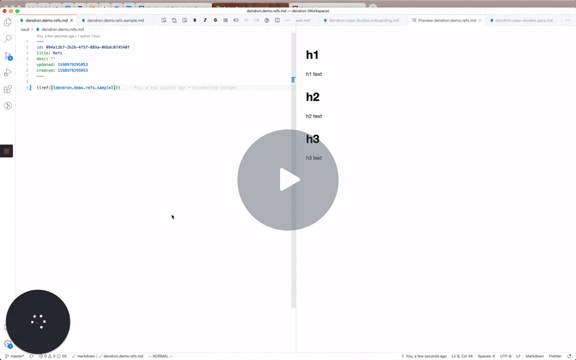Features
DEPRECATION NOTICE: This is documentation related to legacy publishing. For the latest guidance, reference the current publishing documentation.
Nested Hierarchies
Publishing supports the same nested hierarchies as your notes and allows you to navigate via the sidebar.

Nav Based Hierarchy Hints
You can see at a glance which notes have children and explore them from the nav without refreshing the page.

Edit on GitHub
Every page can accept one-click contributions as long as the contributor has a GitHub account.

Example of making a contribution to Dendron.
Lookup
If you'd rather not click, Dendron Jekyll also supports path based lookup.
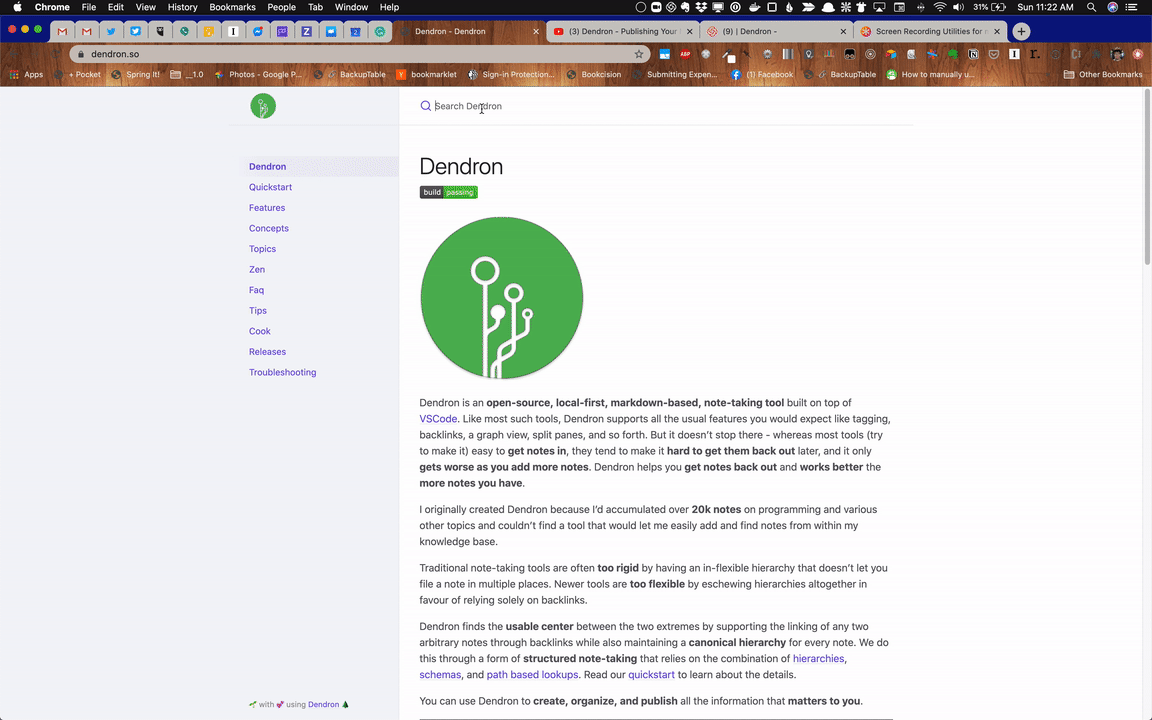
Selective Publication
You can choose to publish your whole vault, a single domain, or multiple domains within your vault. If a note links to a note that is not publishable, Dendron will create a custom 404 page.
Note References
Dendron has note references that let you inline either the whole note or parts of a note into another note. Publishing via Dendron will also publish note references as part of the process.
Backlinks
This is the equivalent to the backlinks panel when using the desktop app.
Backlinks are automatically deduped and also work in a multi-vault setting.

Backlinks