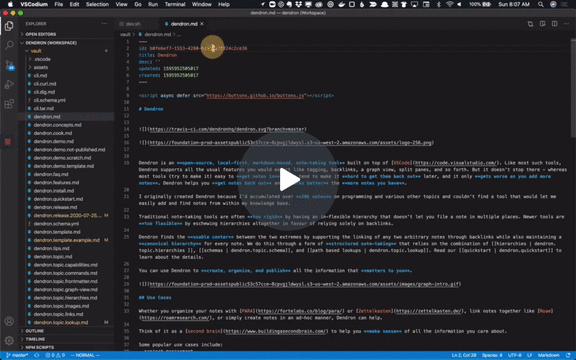Doctor
Summary
The doctor family of commands will automatically fix various issues with Dendron
Details
- Doctor performs it's actions on the entire workspace by default
- You can toggle this behavior with the
Change Scopebutton on the top right corner of panel so that it runs only on the active open document. - This requires you to have a note open and in focus before running the doctor command.
Commands
Common Options
scope toggle
All doctor commands have a scope toggle that controls what files the doctor runs over.
Screenshot: https://www.loom.com/i/c252579a4eca4da4bab92edee55611ee
fixAirtableMetadata
Update airtable export pod metadata to latest version. Before running this command, Navigate to the domain of the hiearchy (eg. tasks) that is currently exported
When run, the doctor will ask for the following:
- hierarchy to export (same hierarchy you are currently on)
- pod id that this hierarchy is exported to (select the relevant pod config)
After doctor has run, it will convert all scalar airtable destinations to the new value
fixFrontmatter
- Fixes notes that are missing the frontmatter, or that have broken frontmatter.
h1ToTitle
- Remove initial
h1header and use it to replace contents oftitlefield in frontmatter
h1ToH2
- Convert all initial
h1header toh2header
removeStubs
- Remove all stub docs
createMissingLinkedNotes
- Create notes that do not exist yet but has a wikilink to it.
- A preview pane will appear with the notes that will be created before proceeding.
- In a multi-vault workspace, wikilinks that do not specify a vault prefix will be omitted from the candidates.
- In a workspace that has 2 vaults named
fooandbar, the wikilink[[missing-note]]will not be a candidate for missing note creation with this command. - However,
[[dendron://foo/missing-note]]and / or[[dendron://bar/missing-note]]will be recognized as a missing note and will be listed as candidates.
- In a workspace that has 2 vaults named
findBrokenLinks
Similar to createMissingLinkedNotes: find all broken links (that have a vault prefix). This does note create new notes.
- Command:
Dendron: Doctor - Option:
findBrokenLinks
This simply lists all broken links in the scope.
addMissingDefaultConfigs
-
Detects if there are any missing configurations that are required or has a default value in
dendron.yml. -
When a missing configuration exists, a backup of
dendron.ymlis created and the missing keys are added with their corresponding default values. -
Command:
Dendron: Doctor -
Option:
addMissingDefaultConfigs
removeDeprecatedConfigs
-
Detects if there are any deprecated configurations that are still in
dendron.yml. -
When a deprecated configuration key exists, a backup of
dendron.ymlis created and the deprecated keys are removed. -
Command:
Dendron: Doctor -
Option:
removeDeprecatedConfigs
findIncompatibleExtensions
-
Detects if the user has enabled extensions that are known to be incompatible when used with Dendron concurrently, and provides a guide on how to fix the issue.
-
This command is automatically run the first time Dendron is installed, and notifies the user if any conflicts are discovered.
-
A full list of incompatible extensions is listed in Incompatible Extensions.
-
Command:
Dendron: Doctor -
Option:
findIncompatibleExtensions
fixKeybindingConflicts
-
Detects if the user has enabled extensions that are known to have default keybindings that conflict with ones that Dendron defines, and provides a guide on how to fix the conflicts.
-
This command is automatically run the first time Dendron is installed, and notifies the user if any keybinding conflicts should be resolved.
-
Command:
Dendron: Doctor -
Option: 'fixKeybindingConflicts`
regenerateNoteId
Regenerates the IDs of your notes.
- Command:
Dendron: Doctor - Option:
regenerateNoteId
If you publish your notes, this will break the published links to your notes.
To change the scope of using this command (single note vs. workspace), remember to follow the notice in Dendron Doctor Details.
fixRemoteVaults
If you have a remote vault that is not correctly marked as such in the configuration, this action will fix your config file for you.
- Command:
Dendron: Doctor - Option:
fixRemoteVaults
fixAirtableMetadata
Converts airtableId in Note from a single scalar value to a hashmap. This will prompt you to select hierarchy of notes you would want to update and pod id used to export note(s) to Airtable. The doctor action will update airtable id under pods namespace in Note's frontmatter.
pods:
airtable:
<your_pod_id>: adfg1234
fixInvalidFileNames
Finds all notes that have invalid file names as per the restrictions listed.
A preview will open with the following information:
- all the found invalid file names,
- whether they could be automatically fixed, and
- if so to what file names they are going to be fixed
You will also be prompted to confirm that you wish to proceed with the fix, at which point the automatic fix described in the preview will be executed.
If there are pending notes that cannot be fixed automatically, please manually rename them so that they conform the restrictions
CLI
Doctor commands are also available via the CLI. Note that not all doctor commands are available in the CLI
Children
Backlinks