Publish
Summary
Dendron lets you export any subset of your notes as static HTML via a custom nextjs template.
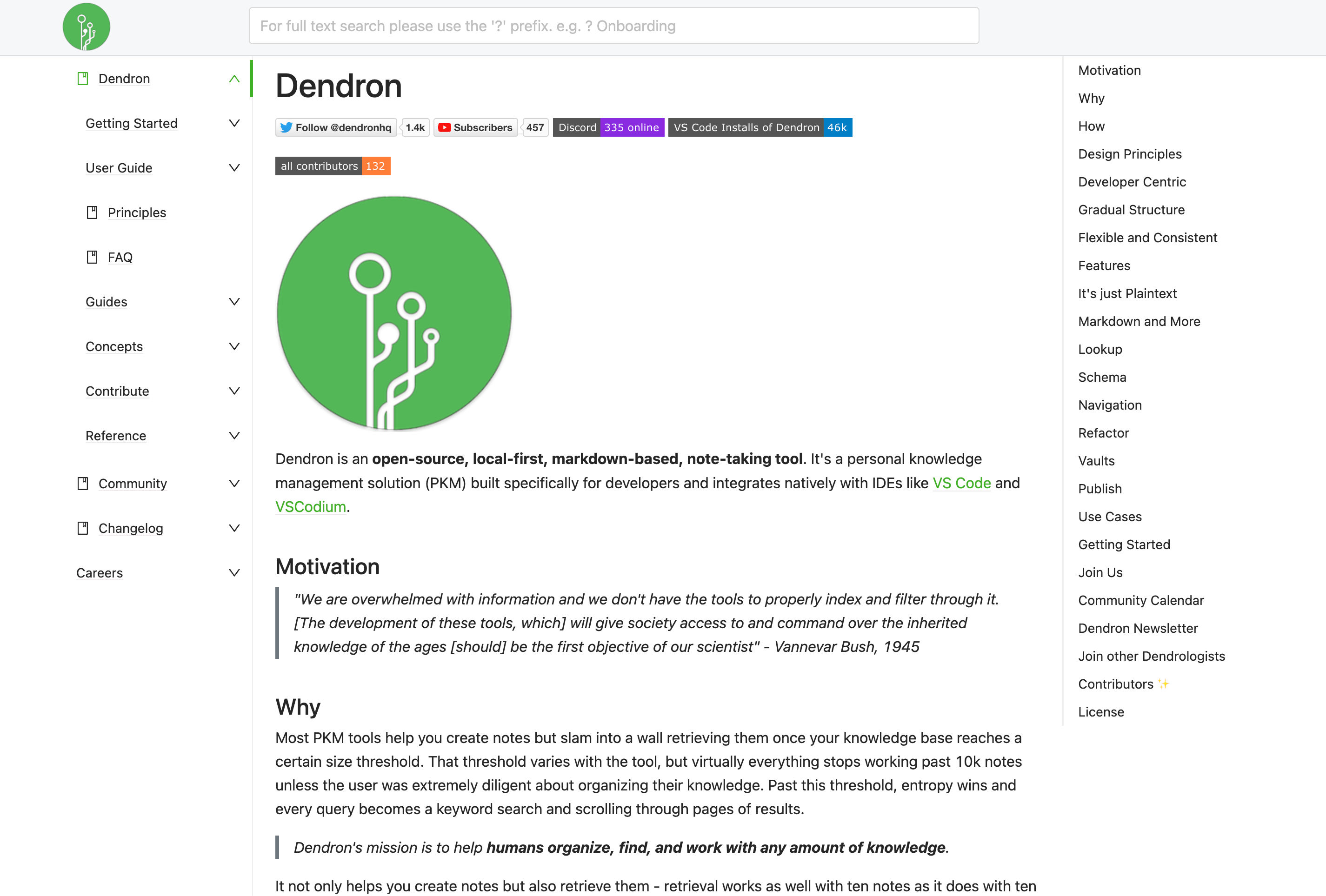
Features
Lookup and Search
Next Generation Publishing includes a combined lookup and search bar:
-
Search through the titles and contents of your notes using the search bar. If you want the search to work the same way as the "Lookup Note" command does in your editor, add a prefix
/like/root. -
To change the default behavior similar to that of lookup, update the search mode to
lookup. To do full text search add a prefix?like? Onboarding.
Table of Contents
Next Generation Publishing includes a table of contents (TOC) in the left-hand nav, as a tree of the site. On the right-hand side, a TOC is generated for the current page.

Permanent Ids
Every page is published using its unique ID which means that urls will never change, even if the filenames do.

If you have a free GitHub account, then you can host your Dendron notes for free using GitHub Pages
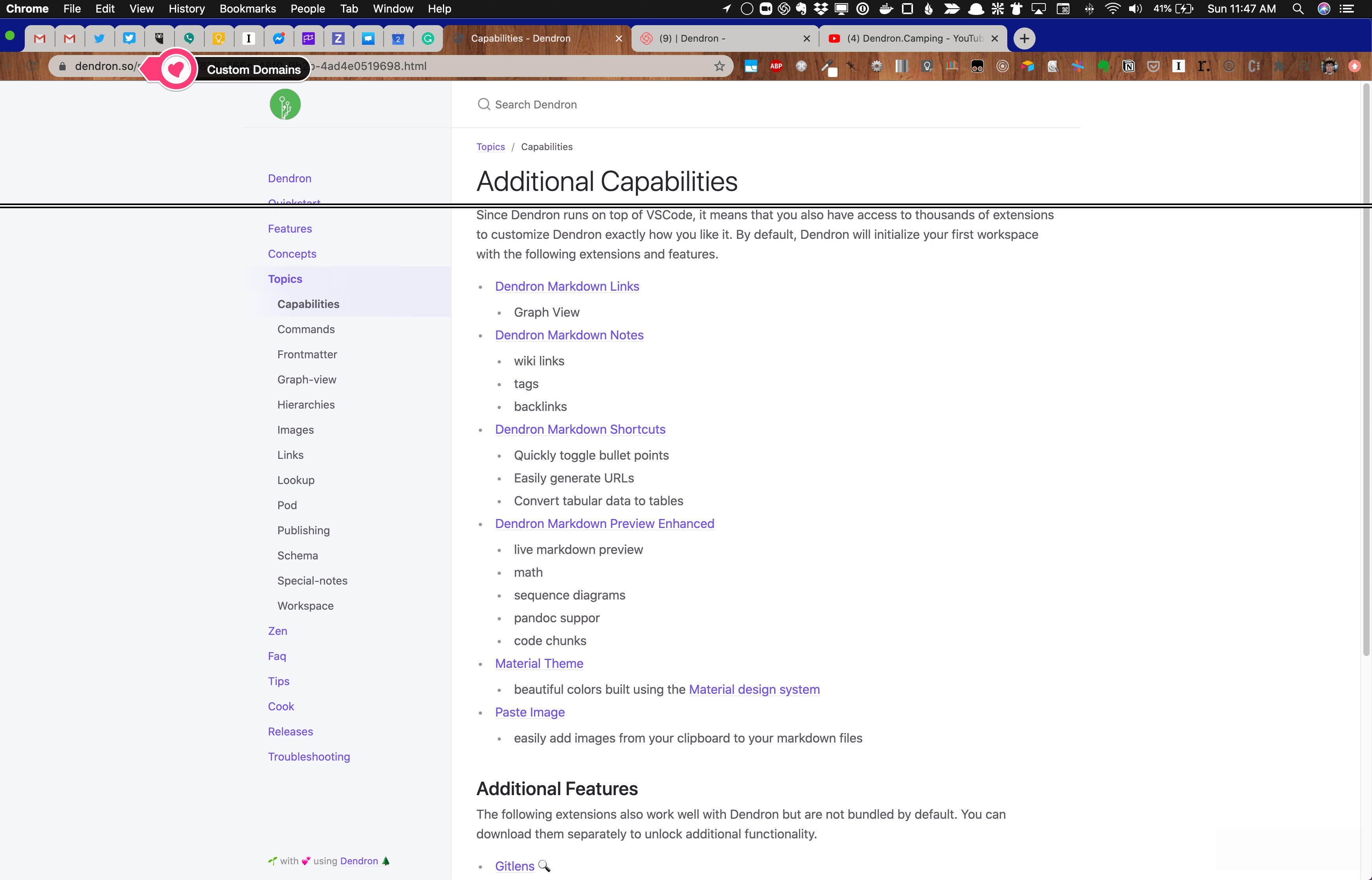
Powerful open source publishing platform (via Next.js)
Dendron publishes your notes using a custom build Next.js template that is optimized for rendering Dendron notes.
Getting Started
Child Pages
- Basics
- Concepts
- Configuration: Customizing publishing
- Sidebar: Configuring a custom sidebar
- CLI: The Command Line Interface for publishing
- Upgrade: Upgrading
- How tos
- Cookbook: Various workflows for publishing
- Migrate from 11ty: Migrating from 11ty (legacy publishing)
- Resources
- Faq: Frequently asked questions
- Troubleshooting: Diagnose common issues
Backlinks