Publishing
Global
siteUrl
- type:
string - default: N/A
- required:
false
Description
Set the URL the site will be published under. All links will be prefixed with this URL.
siteUrl will always be the base URL, while assetsPrefix may need to be used when using publishing services like GitHub Pages, GitLab Pages, and others when you aren't using a custom domain name.
Example
If you are publishing with a custom domain, such as https://example.com, siteUrl will be that URL.
publishing:
siteUrl: https://example.com
siteRootDir
- type:
string - default:
docs - required:
true
Description
Set the directory where your website will be built. This path is relative to your workspace root.
Example
publishing:
siteRootDir: docs # will build site under {workspace root}/docs/
siteIndex
- type:
string - default: first element of siteHierarchies (Private)
- required:
false
Description
Set the note that will be the home of your published site.
Example
publishing:
siteIndex: foo
siteHierarchies:
- dendron
- foo
- bar
siteHierarchies
- type:
string[] - default:
[root] - required:
true
Description
Set the list of hierarchies to publish
NOTE:
rootis a special value. When this is set, all hierarchies are published. If you want to publish specific hierarchies, removerootand list out hierarchies that you want to publish
Example
- publishing all notes
publishing:
siteHierarchies:
- root
- publishing specific colors
publishing:
siteHierarchies:
- dendron
- community
- topic
hierarchy
- type:
object - default: N/A
- required:
false
Description
Set per-hierarchy publishing configurations.
For each hierarchy you wish to configure, you can set the hierarchy name as the key and use the following properties:
Example
publishing:
hierarchy:
fooHiearchy:
publishByDefault: ...
customFrontmatter: ...
enableFMTitle
- type:
boolean - default:
true - required:
false
Description
Enable rendering frontmatter property title as title of the note.
Example
publishing:
enableFMTitle: false
enablePrettyRefs
- type:
boolean - default:
true - required:
false
Description
Enable rendering note references as pretty refs in published notes.
See Pretty Ref for more information.
Example
publishing:
enablePrettyRefs: true
enableSiteLastModified
- type:
boolean - default:
true - required:
true
Description
Enable displaying the last modified date at the bottom of your published notes.
Example
publishing:
enableSiteLastModified: false
enableNoteTitleForLink
- type:
boolean - default:
true - required:
false
Description
Enable using note titles when displaying naked links in a published note.
This also applies to note references.
If set to false, the entire hierarchy string will be used for rendering the links.
Example
publishing:
enableNoteTitleForLink: true
enableHierarchyDisplay
- type:
boolean - default:
true - required:
false
Description
Enable rendering hierarchies (Children) list at the end of the note.
The text used for the title of the block can be set by hierarchyDisplayTitle
Example
publishing:
enableHierarchyDisplay: true
hierarchyDisplayTitle: Children
enableKatex
- type:
boolean - default:
true - required:
false
Description
Enable rendering Katex typesetting in published notes.
See Math for more information.
Example
publishing:
enableKatex: true
enableFrontmatterTags
❗ Note that currently this will also affect how frontmatter tags will be rendered in Preview. This will later be fixed.
- type:
boolean - default:
true - required:
true
Description
Enable rendering frontmatter tags in published notes.
See Frontmatter tags for more information.
Example
publishing:
enableFrontmatterTags: false
enableHashesForFMTags
❗ Note that currently this will also affect how frontmatter tags will be rendered in Preview. This will later be fixed.
- type:
boolean - default:
false - required:
true
Description
Enable rendering frontmatter tags with the # symbol prefix in published notes.
See Frontmatter tags for more information.
Example
publishing:
enableFrontmatterTags: true
enableHashesForFMTags: true
enableRandomlyColoredTags
❗ Note that currently this will also affect how tags will be rendered in Preview. This will later be fixed.
- type:
boolean - default:
true - required:
false
Description
Enable automatically generated colors for tags when the tag color isn't specified.
If disabled, only the tags that have colors explicitly set will have the color rendered, and the rest will be rendered identical to regular links.
Example
publishing:
enableRandomlyColoredTags: false
enableTaskNotes
❗ Note that currently this will also affect how tags will be rendered in Preview. This will later be fixed.
- type:
boolean - default:
true - required:
false
Description
When enabled, links to task notes will have a checkmark, and will display task owner and due date. You can disable this view by setting this configuration to false.
Example
publishing:
enableTaskNotes: false
copyAssets
- type:
boolean - default:
true - required:
false
Description
Copy assets from vault to published website.
Example
publishing:
copyAssets: true
assetsPrefix
- type:
string - default: N/A
- required:
false
Description
Prefix all urls with the given prefix
By default, assets are served from the root (/). Adding an assetsPrefix will change the url that pages are served from.
Example
# in this case, it will serve requests from /foo
publishing:
assetsPrefix: foo
logoPath
- type:
string - default: N/A
- required:
false
Description
Set the path to a logo image.
The logo will appear in the site header, and will be used as a default image if no image frontmatter property is set for a published note.
The value can be either:
- a path, which will be relative to the workspace root.
- a web URL starting with
httporhttps, in which case Dendron will use the provided URL as-is.
Example
publishing:
logoPath: https://example.com/logo
siteFaviconPath
- type:
string - default: N/A
- required:
false
Description
Set the path to favicon.
The value is relative to the workspace root.
Example
publishing:
siteFaviconPath: public
writeStubs
- type:
boolean - default:
false - required:
true
Description
Set how stub notes are handled when publishing.
If set to true, all stub notes that are getting published will be written to the file system as an empty note in your vault.
Writing stubs will guarantee a permanent URL for the published stub notes.
If set to false, stub notes will not be written to the file system.
Note that any link to the stub notes will not be permanent, and will be randomized every time it is published. This is because a stub note that isn't written to the filesystem will always have a randomly generated temporary note id.
See Stubs for more information.
Example
publishing:
writeStubs: true
customHeaderPath
- type:
string - default: N/A
- required:
false
Description
Set the path to a custom header file which will be included in all published pages.
This path is relative to the workspace root.
Example
publishing:
customHeaderPath: header.html
duplicateNoteBehavior
- type:
object - default: N/A
- required:
false
Description
Set the strategy to handle duplicate notes in a multi-vault workspace.
Currently, only the useVault action is allowed.
It takes a list of vault names as payload. When a duplicate is found, Dendron will go through the provided list sequentially and resolve to the first vault that matches.
Note that this is done automatically when you run the Vault Add command.
Example
If a duplicate note is found, try resolving them in
vault1first, then followed byvault2and then finallyvault3.
publishing:
duplicateNoteBehavior: # if a duplcate note is found,
action: useVault
payload: # try resolving them in this order of vault match
- vault1
- vault2
- vault3
hierarchyDisplayTitle
- type:
string - default:
Children - required:
false
Description
Set the text to be used as the heirarchy display block's title.
enableHierarchyDisplay needs to be enabled for this to be in effect.
Example
publishing:
enableHierarchyDisplay: true
hierarchyDisplayTitle: Children
ga
❗ Please note that, we (Dendron as an organization) do not track analytics on user's personal published sites. This configuration option is for providing your own tracking number if you wish to do so for your own purposes.
Description
Configuration namespace that holds all Google Analytics related publishing settings.
Below is an overview of what the ga namespace looks like:
publishing:
ga:
tracking:
tracking
- type:
string - default: N/A
- required:
false
Description
Set the optional Google Analytics Tracking ID to embed in your published website.
Google Analytics tracking will not be enabled when previewing your site with Dendron: Publish Dev
Example
publishing:
ga:
tracking: UA-000000-2
seo
Summary
Configuration namespace that holds all SEO related publishing settings.
Below is an overview of what the seo namespace looks like:
publishing:
seo:
title:
description:
author:
twitter:
image:
url:
alt:
title
- type:
string - default:
Dendron - required:
false
Description
Set the title of the page.
Example
publishing:
seo:
title: My Awesome Knowledge Base
description
- type:
string - default:
Personal Knowledge Space - required:
false
Description
Default description for the site.
If the note has a desc property, it will be overwritten by the content from desc
Example
publishing:
seo:
description: Everything I know
author
- type:
string - default: N/A
- required:
false
Description
Set the author.
Example
publishing:
seo:
author: John Doe
- type:
string - default: N/A
- required:
false
Description
Set the Twitter handle.
Example
publishing:
seo:
twitter: https://twitter.com/dendronhq
image
- type:
object - default: N/A
- required:
false
Description
Set the default image for the published site.
The image will show up in preview on social media websites. If this isn't configured, no image will be used when sharing links to pages on the published site.
Images can also be set at the note level with, and are configured with the same settings (url, alt). Images at the note level will override the default image set in dendron.yml.
Syntax
image:
url: string, uri to the image
alt: string, alt text of the image
Examples
Setting site wide image
publishing:
seo:
image:
url: https://org-dendron-public-assets.s3.amazonaws.com/images/blog-mobile-editor-header.png
alt: A tree with many branches in full bloom
Setting a note specific image
---
...
image:
url: https://org-dendron-public-assets.s3.amazonaws.com/images/blog-mobile-editor-header.png
alt: A tree with many branches in full bloom
---
Blog header
github
Summary
Configuration namespace that holds all GitHub related publishing settings.
Below is an overview of what the github namespace looks like:
publishing:
github:
cname:
enableEditLink:
editLinkText:
editViewMode:
editBranch:
editRepository:
cname
- type:
string - default: N/A
- required:
false
Description
Set the CNAME used for GitHub Pages publishing.
Example
publishing:
github:
cname: wiki.dendron.so
enableEditLink
- type:
boolean - default:
true - required:
true
Description
Enable adding a link at the bottom of a published page that lets users edit the page.
Example
publishing:
github:
enableEditLink: true
editLinkText
- type:
string - default:
Edit this page on GitHub - required:
false
Description
Set the text to be used with the edit link when enabled by enableEditLink.
enableEditLink needs to be set to true for this to take effect.
Example
publishing:
github:
enableEditLink: true
editLinkText: Click here to edit this note
editViewMode
- type:
tree | edit - default:
tree - required:
false
Description
Set how the users should be redirected when clicking on the edit link.
treemode will open the note's location in the repository.editmode will open an editor that could be used to commit / create pull request with changes.
Example
publishing:
github:
editViewMode: `edit`
editBranch
- type:
string - default:
main - required:
false
Description
Set the branch that the edit link should redirect to.
Example
publishing:
github:
editBranch: staging
editRepository
- type:
string - default: N/A
- required:
false
Description
Set the URL of the project's GitHub repository.
This will be used to redirect users to the correct repository when the edit link is clicked.
Example
publishing:
github:
editRepository: https://github.com/dendronhq/dendron-site
giscus
All required fields in this configuration namespace can be generated through the configuration tool
To learn more about Giscus, please refer to Giscus
Summary
Configuration namepsace that holds all Giscus related publishing settings.
Below is an overview of what the giscus namespace looks like:
publishing:
giscus:
id:
host:
repo:
repoId:
category:
categoryId:
mapping:
term:
theme:
strict:
reactionsEnabled:
emitMetadata:
inputPosition:
lang:
loading:
id
- type:
string - default: N/A
- required:
false
Description
Set the id of the Giscus component.
Example
publishing:
giscus:
id: comments
host
This is only required if you wish to self-host Giscus.
Remove this configuration fromdendron.ymlif you are not self hosting.
- type:
string - default: N/A
- required:
false
Description
Host of the Giscus server.
Example
publishing:
giscus:
host: my-custom-host.com
repo
The string should be formatted in the following form:
{user name}/{repo name}for personal repositories{organization name}/{repo name}for organization repositories
- type:
${string}/${string} - default: N/A
- required:
true
Descroption
Repository where the discussion is stored..
Example
publishing:
giscus:
repo: "dendronhq/dendron-site"
repoId
Please use the configuration tool to figure out your repository ID.
When you select your public repository from the tool, the ID will be automatically generated.
- type:
string - default: N/A
- required:
true
Description
ID of the repository where the discussion is stored
Example
publishing:
giscus:
repoId: "1234567890"
category
- type:
string - default: N/A
- required:
false
Description
Category where the discussion will be searched
Example
publishing:
giscus:
category: "Announcements"
categoryId
Please use the configuration tool to figure out your category ID.
When you select your public repository from the tool, you will be given a dropdown of available Github Discussions categories in your repository.
When you select the category from the dropdown, the category ID will be automatically be generated.
- type:
string - default: N/A
- required:
false
Description
ID of the category where the discussion will be searched.
Example
publishing:
giscus:
categoryId: "1234567890"
mapping
- type:
url|title|og:title|specific|number|pathname - default: N/A
- required:
true
Description
Set the mapping between the parent page and the discussion.
Example
publishing:
giscus:
mapping: "pathname"
term
⚠️ Due to limitations, this configuration currently has no effect when publishing your notes with Dendron.
- type:
string - default: N/A
- required:
false
Description
Search term to use when searching for the discussion
Example
publishing:
giscus:
term: "term"
theme
⚠️ Due to limitations, experimental custom theme support is limited when publishing your notes with Dendron.
Only the provided themes are supported.
- type:
|
light|light_high_contrast|light_protanopia|light_tritanopia|dark|dark_high_contrast|dark_protanopia|dark_tritanopia|dark_dimmed|transparent_dark|preferred_color_scheme - default: N/A
- required: false
Description
Theme that Giscus will be displayed in.
Example
publishing:
giscus:
theme: preferred_color_scheme
strict
- type:
0|1 - default: N/A
- required:
false
Description
Use strict title matching.
Example
publishing:
giscus:
strict: "0"
reactionsEnabled
- type:
0|1 - default: N/A
- required:
false
Description
Enable reactions to the main post of the discussion.
Example
publishing:
giscus:
reactionsEnabled: "1"
emitMetadata
- type:
0|1 - default: N/A
- required:
false
Description
Emit the discussion metadata periodically to the parent page.
Example
publishing:
giscus:
emitMetadata: "0"
inputPosition
- type:
top|bottom - default: N/A
- required:
true
Description
Placement of the comment box.
Example
publishing:
giscus:
inputPosition: "top"
lang
- type:
|
de|gsw|en|es|fr|id|it|ja|ko|nl|pl|pt|ro|ru|tr|vi|zh-CN|zh-TW - default: N/A
- required:
false
Description
Language that Giscus will be displayed in.
Example
publishing:
giscus:
lang: "en"
loading
- type:
lazy|eager - default: N/A
- required:
false
Description
Whether the iframe should be loaded lazily or eagerly.
Example
publishing:
giscus:
loading: "lazy"
Note
nav_exclude_children
- type: boolean
- default: false
- frontmatter:
only
Description
Should exclude children from the published tree view
- NOTE: this is on by default if has_collection is set to
true
Example
nav_exclude_children: false
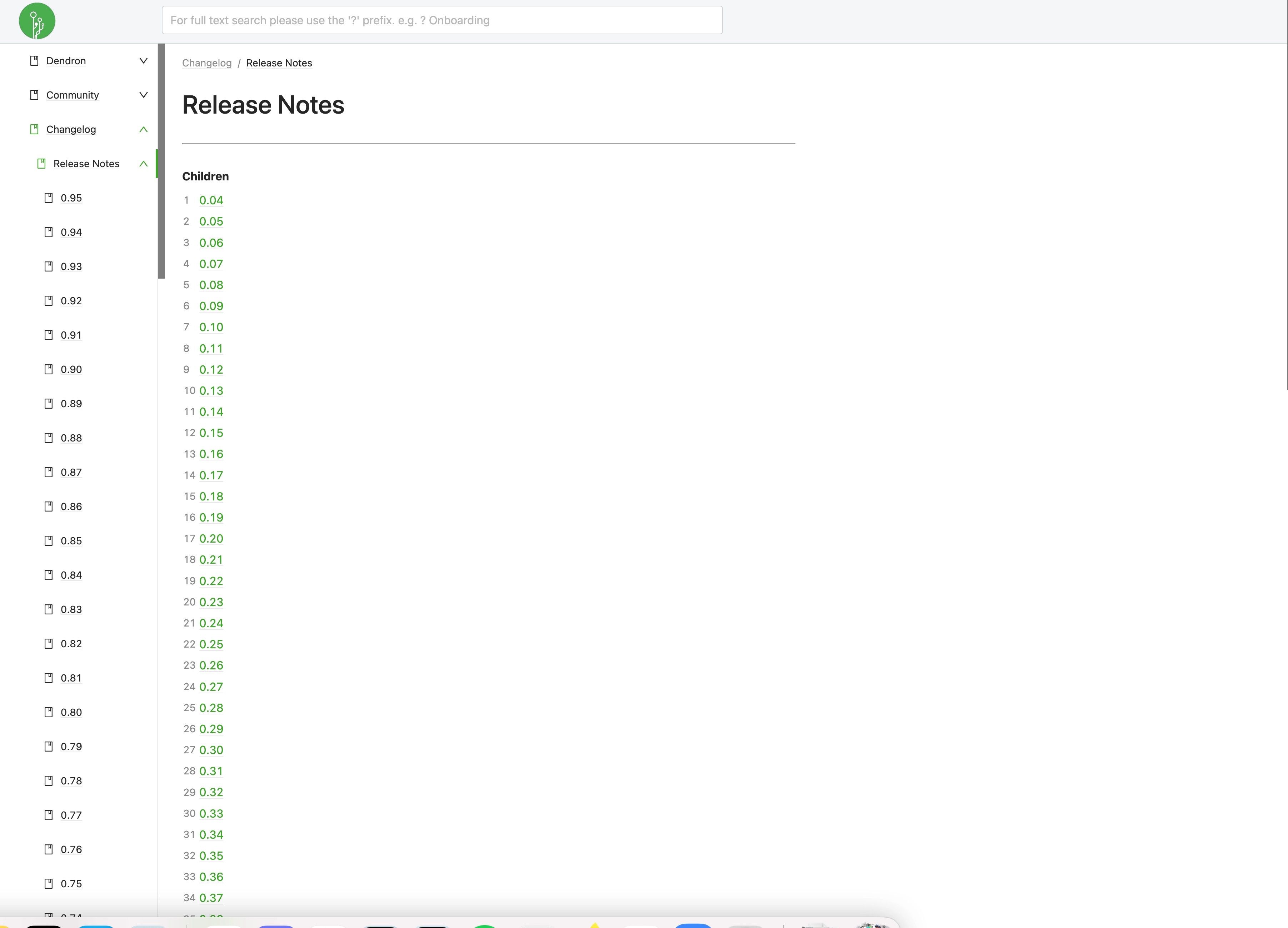
nav_exclude_children: true

Backlinks