Keybindings
You can trigger specific lookups using custom key bindings. For example, The following keybinding will trigger lookup set to creating a journal note and turning a selection into a link.
From Keybindings
Go to text →
Dendron uses VS Code keybinding functionality to define its own keybindings.
To update your keybindings, open the command prompt and type Open Keyboard Shortcuts.
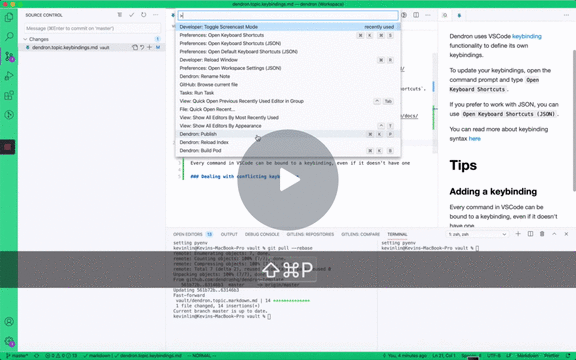
If you prefer to work with JSON, you can use Open Keyboard Shortcuts (JSON).
If you want to learn more about how keybindings work in VSCode, please read the official documents here
{
"command": "dendron.lookupNote",
"key": "cmd+k j",
"args": {
"noteType": "journal",
"selectionType": "selection2link"
}
}
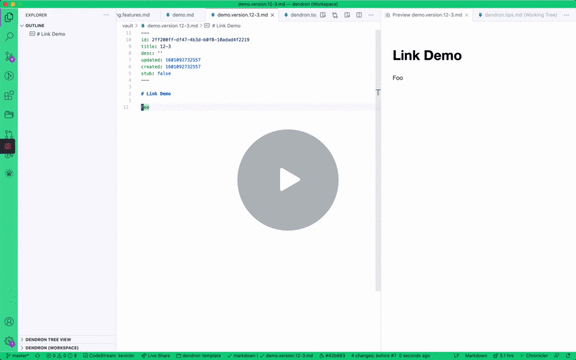
You can see the list of all modifiers here.
Backlinks