Schemas
Dendron also provides lookup for schemas. To lookup a schema, use > Dendron: Lookup Schema or the Cmd+Shift+L (Ctrl+Shift+L on windows and linux) shortcut to bring up the schema lookup.
Finding Schemas
The process for finding schemas using Dendron is the same as that for finding notes. One lookup to rule them all.
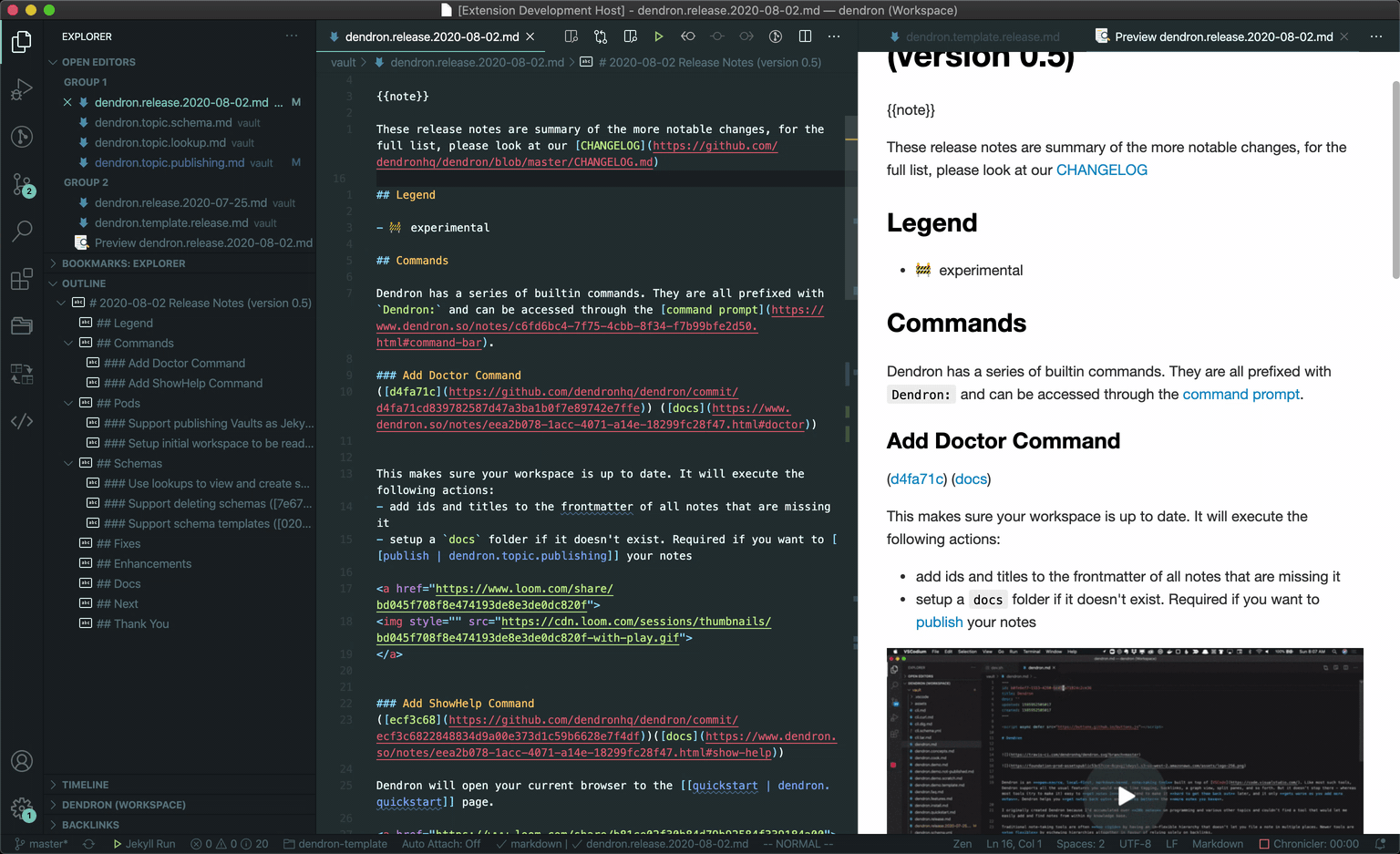
Creating Schemas
Just like with notes, if you enter the name of a schema that does not exist, Dendron will create it for you.
Specifically, Dendron will create {value}.schema.yml in your vault. At this point, you are free to edit the schema. After you're satisfied with the result, you'll need to run Dendron: Reload Index for it to take affect.
- NOTE: if you get an error after running
Reload Index, it is most likely because your YAML is malformed. You can paste it in yaml lint to check that you are using the correct yaml syntax.
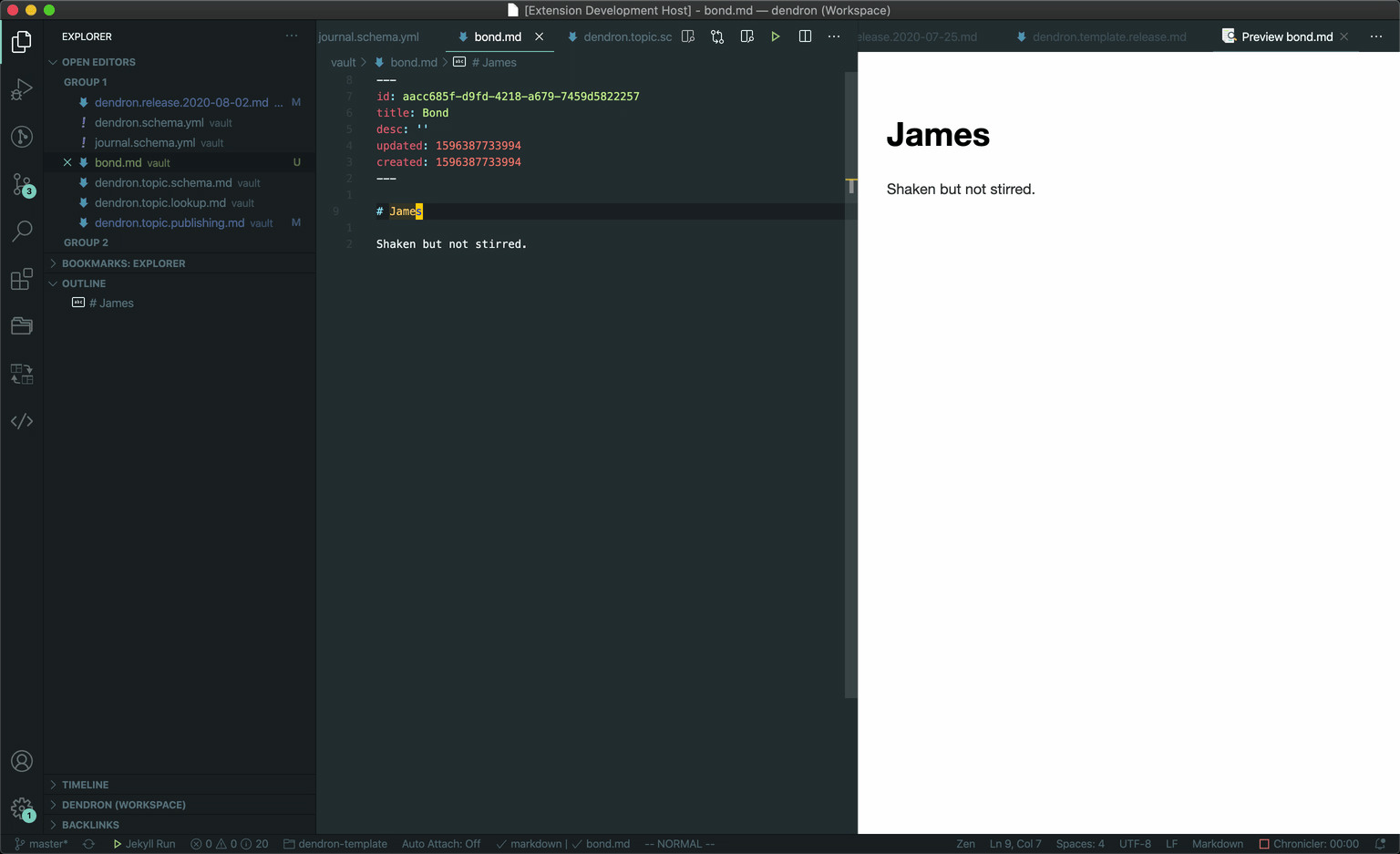
Deleting Schemas
The process for deleting schemas using Dendron is identical to deleting notes.
Backlinks