Multi Vault Support
Goals
Users should be able to create multiple vaults for a given workspace. Each vault is a folder that can contain any number of hierarchies.
Use Cases
- for sensitive notes, multi-vault enables local only vaults vs vaults that can are synced on file sharing services like dropbox
- for modularizing knowledge, multi-vault enables users to mix and match existing vaults depending on context
- for federating and curating knowledge, multi-vault enables users to publish/subscribe to public vaults using protocols like
git - for access control, multi-vault lets users configure specific vaults to be private which turns off publication and sharing of any notes inside said vault
Concepts
A workspace is a collection of one or more vaults. This is a folder that contains all the files necessary to manage your information in Dendron.
A vault is a collection of notes, files, and configuration files.
If you're familiar with git, it's just like a code repo. By default, Dendron creates a vaults folder when you first initialize a workspace. All your notes are stored on a per vault basis.
.
└── workspace
├── vault.main
│ ├── foo.md
│ ├── foo.one.md
│ └── foo.two.md
└── vault.secret (hypothetical)
├── secret.one.md
└── secret.two.md
By default, when you look for notes in Dendron, it will search over all vaults.
Hierarchies
Users of other note-taking tools often balk at Dendron's focus on hierarchies. The common counterpoint is that the real world is not constrained by hierarchy and that this approach isn’t flexible enough for what they want to do. These users argue for graphs and backlinks as a better primary model for managing knowledge.
A graph is indeed more flexible. If we were building a digital brain for computers to perfectly model the world, we would probably go with this approach. But we are not building a tool for computers to capture every facet of the world; we are building a tool to help humans make sense of it. The challenge we face as humans is information overload. There is too much of it and we need ways of constraining that complexity. Filtering large amounts of information into exponentially smaller subsets is what hierarchies are built for (and why they are used as the core primitive in every database ever created).
With a hierarchy, you have one source of truth where a note can be filed and a filtering process to help you find the right place to file. Note that this doesn't limit you to creating secondary associations using backlinks, tags, and keywords.
The traditional failings of past hierarchies were that they were too rigid. Most people’s experience with hierarchies are folder hierarchies that ossify from the moment that they are created. These hierarchies are hard to change and so people don’t change them, even as their underlying understanding of the domain changes. It is because of this friction that most new tools focus on note creation without any predefined structure. This approach makes creating notes easy but finding notes hard.
Dendron has flexible hierarchies. They provide a structure for your notes but these structures can be easily changed. In programming, developers can refactor code and change its structure — the IDE will make sure that all references pointing to the original code are updated. In Dendron, you can refactor notes and hierarchies and Dendron will make sure that your PKM is consistent throughout. This means that you have the best of both worlds: a basic structure for the organization but the flexibility to change it.
Dendron organizes your notes into hierarchies. These are . ("dot" or "period") delimited Markdown files.
Example
Below is a hypothetical hierarchy for a file tree:
.
└── project1/
├── designs/
│ └── promotion.png
├── paperwork/
│ └── legal.md
└── tasks/
├── task1.md
└── task2.md
The same hierarchy in Dendron would look like the following:
.
├── project1.md
├── project1.designs.md
├── project1.designs.promotion.md
├── project1.paperwork.md
├── project1.paperwork.legal.md
├── project1.tasks.md
├── project1.tasks.task1.md
└── project1.tasks.task2.md
You can read more about hierarchies here.
Domain
A domain is the root of a hierarchy. In the example below, project1 would be the domain.
.
├── project1.md
├── project1.designs.md
├── project1.designs.promotion.md
├── project1.paperwork.md
├── project1.paperwork.legal.md
├── project1.tasks.md
├── project1.tasks.task1.md
└── project1.tasks.task2.md
Specs
- a workspace can have one or more vaults
- a workspace can have one or more workspace configs
- vaults have a path relative to the workspace and an optional name
Flow
Initialization
To facilitate separation and re-usability of vaults, we are changing how the initial workspace is laid out in Dendron.
Today, all files (configuration, vaults, docs) are located directly inside the workspace root.
.
└── Dendron
├── .git
├── dendron.code-workspace
├── dendron.yml
├── docs
├── pods
├── vault1
│ ├── foo.md
│ └── foo.two.md
└── vault2
├── foo.md
└── foo.one.md
With multivault, workspace configuration will be moved underneath a separate folder underneath the configuration root. By default, this will inside a folder named config.
.
└── Dendron
|── .git
|── dendron.code-workspace
|── dendron.yml
|── pods
|── docs
├── vault1
│ |── .git
│ ├── foo.md
│ └── foo.two.md
└── vault2
|── .git
├── foo.md
└── foo.one.md
Inside a multi-vault workspace, each vault and config will be initialized as separate and independent git repositories. To initialize a multi-vault workspace, you can run Dendorn: Initialize MultiVault Workspace to bootstrap the folder layout that you see above.
We will also be releasing a migration script that can convert a single vault workspace into a multi-vault workspace.
Configuration
The dendron.yml file will be modified to have additional metadata for vaults that have remote repositories associated with them. A remote root is not required unless you plan on cloning your workspace to other computers.
vaults:
- fsPath: vault1
remote:
type: git
url: /path/to/vault1/repo
- fsPath: vault2
remote:
type: git
url: /path/to/vault2/repo
branch: nightly # optional, target specific branch
Cloning
Cloning is the act of checking out a workspace on another machine. To clone, Dendron will have the Dendron: Clone Workspace command. It will take the url of a remote workspace configuration repo as input as well as a local path for the workspace root. Cloning will checkout the workspace configuration underneath the workspace root and also checkout all the vaults that are associated with the configuration underneath the workspace.
Add a new Vault
- run
Dendron: Add Vault- specify file path relative to the current workspace root
- specify an optional user friendly name for the vault
- if no name is set, the last component of the file path will be used
- when the user hits enter, the vault is created as an "empty vault"
- empty vaults will contain a
root.mdandroot.schema.ymlfile
- empty vaults will contain a
Lookup
.
└── Dendron
|── .git
|── dendron.code-workspace
|── dendron.yml
|── pods
|── docs
├── vault1
│ |── .git
│ ├── foo.md
│ └── foo.two.md
└── vault2
|── .git
├── foo.md
└── foo.one.md
- lookup: {empty query}
- show all top level results of all vaults. note how the vault name shows up in parenthesis next to the result
- results
root (vault1) root (vault2) foo (vault1) foo (vault2)
- lookup:
vault1/- by prefixing lookup with the vault name, you can narrow results to a particular vault
- results
root (vault1) foo (vault1)
- lookup:
foo.- Dendron will merge all results from all vaults when you do a lookup
- results
foo.one (vault2) foo.two (vault1)
- lookup:
foo.new- when you lookup a note that doesn't exist, you'll have the option of creating the note in either vault
- results
Create New (vault2) Create New (vault1)
Navigating Links
.
└── Dendron
|── .git
|── dendron.code-workspace
|── dendron.yml
|── pods
|── docs
├── vault1
│ |── .git
│ ├── foo.md
│ └── foo.two.md
└── vault2
|── .git
├── foo.md
└── foo.one.md
-
navigating to
[[foo]]will result in a display prompting the user to select the vault to navigate to- the UI should be similar to the Peek Action
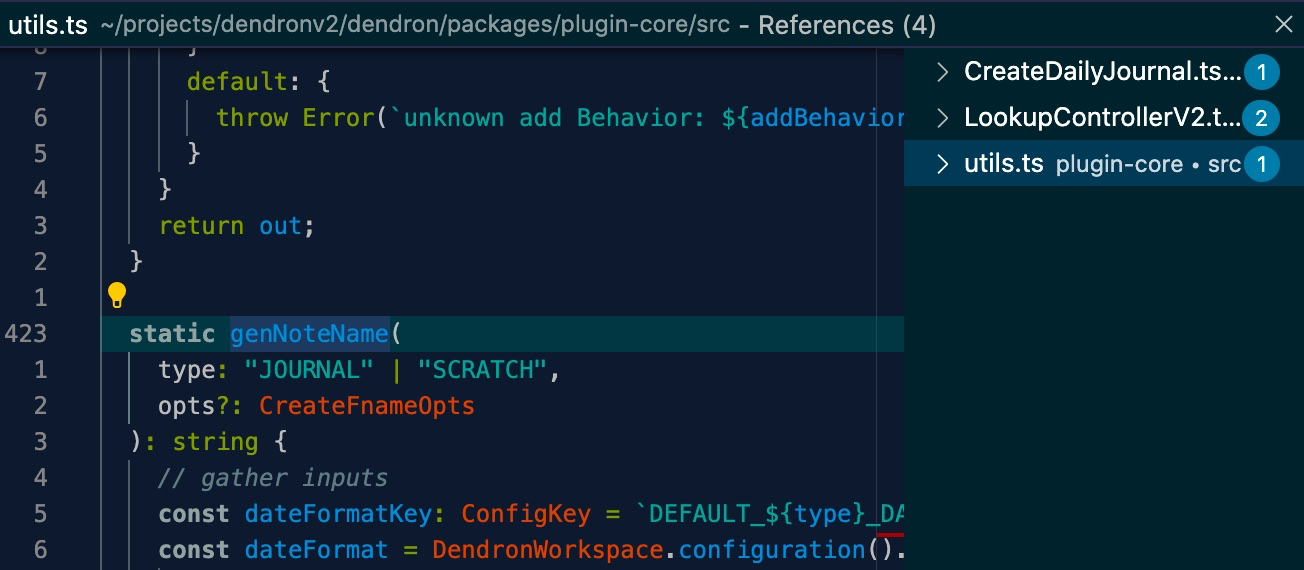
- the UI should be similar to the Peek Action
-
navigating to
[[foo.two]]will directly navigate to the note since it is unique across all vaults -
navigating to
[[vault1/foo]]will open foo in vault1
Moving Notes Between Vaults
This can be done with the Move Note command.
Move a note to another vault and update all backlinks to that note.
Publishing Notes
.
└── Dendron
|── .git
|── dendron.code-workspace
|── dendron.yml
|── pods
|── docs
├── vault1
│ |── .git
│ ├── foo.md
│ └── foo.two.md
└── vault2
|── .git
├── foo.md
└── foo.one.md
- configuration to publish everything under foo
- config
vaults: - name: main path: vault1 - name: private path: vault2 publish: siteHierarchies: [foo] - published notes:
vault1/foo.md vault1/two.md vault2/foo.md vault2/one.md
- config
- configuration that denies publication from vault2
- config
vaults: - name: main path: vault1 - name: private path: vault2 allowPublish: false publish: siteHierarchies: [foo] - published notes:
vault1/foo.md vault1/two.md
- config
Special Cases
Adding a vault under another vault
- you want to put all notes from
vault2undervault1under thevault2node - eg: lookup should see the following hierarchy
├── foo.md
├── foo.two.md
├── vault2.foo.md
└── vault2.foo.one.md
This can be achieved with the following config
vaults:
- name: main
path: vault1
- name: private
path: vault2
mountUnder: vault2
Reference
File Layout for Legacy Workspace
.
└── Dendron
├── .git
├── dendron.code-workspace
├── dendron.yml
├── docs
├── pods
├── vault1
│ ├── foo.md
│ └── foo.two.md
└── vault2
├── foo.md
└── foo.one.md
File Layout for Multi-Vault Workspace
.
└── Dendron
|── .git
|── dendron.code-workspace
|── dendron.yml
|── pods
|── docs
├── vault1
│ |── .git
│ ├── foo.md
│ └── foo.two.md
└── vault2
|── .git
├── foo.md
└── foo.one.md
Configuration
vaults
- top level directive in
dendron.yml - collection of one or more vaults
{vault}.name
- name of vault
{vault}.path
- path to vault
{vault}.mountUnder
NOTE: this is not implemented yet
- optional
- by default, all hierarchies are mounted at the root
- you change this by adding a mountpoint which is equivalent of adding a prefix to all files within the vault
Additional Resources
Discussions
Children
Backlinks